College Events
- Last updated on .

![]() Be sure to check the HCC Online Calendar for the latest events on campus!
Be sure to check the HCC Online Calendar for the latest events on campus!
MissionGateway's Office of Student Activities is a student-centered organization that enhances the academic experience through an extensive array of cultural, educational, recreational, social, and leadership programs. By offering these programs and services, we create an environment for individuals to interact and learn from one another. Through service to the campus community, we foster interactive and developmental experiences in leadership and service. The office, along with our student organizations, coordinates a wide variety of social, cultural, recreational, leadership, and special activities that enrich the college and its community. Most activities are for students, but some are open to the public. For the most up-to-date information about student activities, student organization events, activities, meetings, contests, and more, search for Gateway CC Activities in the app store and remember, it’s FREE! |
Important Links & Forms |
Organizations & ActivitiesGateway's Office of Student Activities, along with our student organizations, coordinates a wide variety of social, cultural, recreational, leadership, and special activities that enrich both the college and its community. Most activities are primarily for students, but some are open to the public. Student activity fees fund the student activities program within the framework of a yearly budget. The Student Government Association (SGA) recognizes numerous student organizations that are formed by special interest student groups and is advised by a member of the College staff. All student organizations must be recognized by the SGA. To see a complete list of student organizations, click here. To learn more about life on campus, check out the GCC Student Handbook. |
Leadership DevelopmentThe Office of Student Activities presents a variety of programs designed to enhance the leadership development of our student leaders. Through formal leadership workshops, national leadership conference participation, an academic course in leadership, and a variety of other means, students will have the opportunity to develop and augment their own personal leadership skills. |
|
If you have any questions, please contact:
For accessibility accommodations, please contact our Student Accessibility Services as follows: Office Phone: 203-285-2231
Please register for New Student Welcome Day at the link below: |
In accordance with Connecticut State Law, and effective January 1st, 2021, smoking and tobacco use will be prohibited in all facilities and grounds of CT State Community College Gateway campus with no exceptions. These areas include, but are not limited to; all outdoor and indoor spaces and properties, the garage and all vehicles within the garage, previously designated smoking areas, elevators, hallways, employee lounges, entrances and exits, vehicles owned, leased, or rented by the college, and any other area or property owned by CT State Community College Gateway. This policy must be adhered to by any individual who is on campus property including but not limited to: students, faculty, staff, members of the general public, visitors, and volunteers. This policy is effective 24/7.
For purpose of this policy, “smoking” means inhaling, exhaling, burning, carrying, or possessing any lighted tobacco product, including cigarettes, cigars, pipe tobacco, and cannabis. For purpose of this policy, “Tobacco use” means, the personal use of any of the above listed items, as well as any not listed device that contains tobacco, THC, CBD. THC meaning tetrahydrocannabinol, and CBD meaning nonintoxicating cannabinoid found in cannabis and hemp. This policy includes Juuls, battery powered e-cigarettes, vaporizers, vape pens, automizers, and any other e-cigarettes. This policy also includes smokeless tobacco products such as snuff, chewing tobacco, tobacco pouches, and loose-leaf tobacco.
The President and/or Office of the Dean of Academic Affairs may allow tobacco or smoking for research purposes in a controlled laboratory setting that includes proper ventilation from any toxins and secondhand and thirdhand smoking. The use of tobacco products shall not be prohibited when used in connection with the practice of cultural activities by American Indians that are in accordance with the American Indian Religious Freedom Act, 42 U.S.C. sections 1996 and 1996a allowing for the use of ceremonial tobacco. All ceremonial use exceptions must be approved in advance by the Office of the Dean of Students.
The enforcement of this policy rests with all members of the college community, and will be followed through by a designated conduct sanction board in place and their judicial officer. Those who violate this policy will be subject to disciplinary measures by CT State Community College Gateway and will be in violation of state laws.






Preamble
We the students of Gateway Community College, in order to form a democratic, efficient and responsible Student Government to represent, lead and unify the student body, to decide and recommend for the students upon any matter involving the student interests, to promote common understanding between students, faculty, and administration, while protecting the individual rights of students, do hereby establish and adopt this Constitution and its By-Laws for the Gateway Community College Student Government Association.
The full SGA constitution and by-laws can be found in the Student Handbook on page 41. Please click here to access the handbook.
The Student Government Association or SGA as it is often referred to, is the voice of the Gateway Community College (GCC) student body. The SGA is governed by an Executive Board (E-Board) that consists of a President, Vice President, Secretary and Treasurer. Your participation in SGA is strongly encouraged as it provides you the opportunity to be informed on key issues that affect you and your colleagues. Additionally, it provides you a platform to bring forth any questions, concerns, or updates you would like the SGA Executive Board to address as they have direct communication to the GCC Administration.
As a student at GCC, you pay a student activity fee. This fee along with the fees of all other students goes into a Student Activity Fund, which is an account in the Student Activities Office. The Student Activities Office staff oversees allocation of all of these funds for a variety of different things. For example, money is allocated to the SGA Executive Board who then allocates funds to new and continuing student organizations/clubs per year. Student Organizations are then able to put together a host of activities and events which revolve around their respective missions, yet are open to all students. Funds are also reserved then allocated for conference trips, community projects, school wide events/projects, and of course a wide array of activities that engages you the student in a multitude of ways!
What does each SGA Executive Board (E-Board) Member do?
Summary of Specific Duties:
President:
Vice-President:
Secretary:
Treasurer:
As a student at Gateway Community College you are eligible for membership in the Student Government Association (SGA). All you have to do is the following:
*Currently all SGA General Body meetings are held virtually every two weeks and an e-mail with the link to join will go out to all students every two weeks, starting at the end of September/early October in the Fall semester.
We will be holding elections each Fall semester with the goal of establishing a new SGA Executive Board by September 18th. Marketing for the elections will begin late summer and progress into candidate submissions, creation of ballots and finally voting which will all be done virtually. A tentative timeline for the SGA election campaign will be as follows:
*Dates may vary please check GCC website for updates as well as social media and e-mail. We will inform all students of dates through various means.
Requirements to run for election are as follows:
A position on the Student Senate is ideal for students looking for careers or other lifelong participation within the political community or any field requiring leadership skills such as objectivity and good communication.
A Student Senator must:

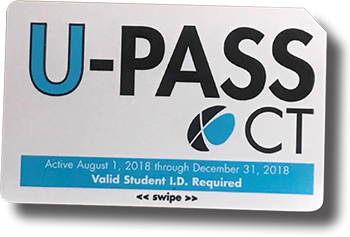
Have your U-Pass and valid student ID ready when you board any of these services:
GCC provides a free Office 365 account to students. All GCC students must activate and USE their college email as the primary method of official communication from the college.
Click on the "Instructions" button on the right for more information.
If you are having trouble logging in, you might try logging into my.CommNet.edu first, and then use the link within the portal to access the student email login page.
Welcome back to the Fall 2021 Semester.Although things are still very different this semester our goal in the Student Activities Office is to provide students with the best virtual experience we can given the circumstances. Your participation is key to having a successful semester of events, so join us for as many programs as you can.
Sept. 13 -14
September 13-16
“Black Widow”
Sept. 16 at 7PM, HCC Courtyard
January 28, 2024 through May 10, 2024
Sign up with your Writing Center tutor at the link below:
View all schedules
On Campus/In-Person Tutoring Schedule Located in S212
Mon: 9 AM - 4 PM
Tues: 10 AM - 3 PM
Wed: 9 AM - 3 PM
Thurs: 10 AM - 4 PM
Mon: 4 PM – 8 PM
Tues: 4 AM - 8 PM
Wed: 10 AM - 4 PM
Thurs: 9 AM -3 PM
Friday 9 AM - 1 PM
Saturday 9 AM – 1 PM
*Any student who is eligible to take Eng. 099/101 can use the Writing Center.
*The Writing Center is here to help with ALL papers (essays, research, speeches, argumentative, persuasive, compare/contrast, analytical etc.)
 students in narrowing a topic, finding a focus, organizing ideas, developing content, and improving style and correctness. Tutors can also clarify APA- and MLA-formatting guidelines for embedding and citing sources. Each conference should meet the individual composing needs of students and introduce re-writing and editing skills students can practice independently.
students in narrowing a topic, finding a focus, organizing ideas, developing content, and improving style and correctness. Tutors can also clarify APA- and MLA-formatting guidelines for embedding and citing sources. Each conference should meet the individual composing needs of students and introduce re-writing and editing skills students can practice independently.Required information for time center: name, phone number, email, student ID #, class (ex. Eng. 101), and Professor name
NOTE: These are LIVE sessions with a tutor and due to the limited amount of tutoring hours available, a missed appointment cannot be made up.
Resources for Students: Click Here!
Platform List: Webex and Microsoft Teams
NOTE: These are LIVE sessions with a tutor. Please make every effort to be available for your session. To cancel please
Five Useful Ways to Join Ideas in a Sentence
APA Style Format Instructions
APA Format Template
Assessing APA Final Draft
Assessing the MLA Final Draft
Cal State Library Guide MLA Format
Editors vs Tutors
Errors to Avoid Essay Elements
Essay & Paragraph Structure
Facts vs Opinions
Final Draft Expectations
MLA Style Guide Utah
Paraphrase or Plagiarism
Revising Sentence Level
Revising Whole Essay
Word Instructions
Writing Center Operating Policies
http://owl.english.purdue.edu/owl/
http://grammar.ccc.commnet.edu/grammar/
http://writing.colostate.edu/
http://www.arts.uottawa.ca/writcent/hypergrammar/
Choose your desired language: